Quick and Simple Solutions to MS Access Error 32605
Getting errors or unwanted issues while working on our MS Access database gives us major headaches. One of these error messages is MS Access Error 32605. Now, the important thing to discuss here is, what is this error? How is it generated? And most importantly, how can we get rid of it. This article features all the consequences of the error Your data source contains more than 255 fields. Access will import only the first 255 fields. Let’s go through the below section to learn the whole procedure.
In This Article:- What is MS Access Error 32605?
- Hazards of MS Office Access Error 32605
- Factors That Cause MS Access Runtime Error 32605
- How To Fix Error 32605 in Access Database
What is MS Access Error 32605?
When Microsoft Access is run by a user and it gets crashed or freezes at that time. This might happen not because the user’s code was corrupted but, it failed to work at the run-time. These sort of errors need to be resolved and handled in a right way, otherwise these won’t let the user work conveniently on the Access database.
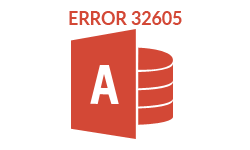
Hazards of MS Office Access Error 32605
The MS Access runtime error messages pop up on the screen anytime Microsoft Access is active. There are chances that this error message will display over again if not fixed as soon as possible.
This error can result in major headaches like deletion of files, corruption in Access database, Addition of unnecessary files and so on.
Factors That Cause MS Access Runtime Error 32605
There are a couple of factors that are responsible to give birth to the error message ‘Your data source contains more than 255 fields’. Some of the main causes are trimmed down in the below list:
- When a particular software is designed, the code of the programmer plays a vital role, as any smallest mistake in the code can lead to run-time errors.
- Conflicting programs that are running at the same time can end up resulting run time errors.
- Virus or malware infection is the most common factor responsible for run time errors.
- One reason for errors could be the memory issue residing in the Access database.
These are the possible reasons for influencing the error 32605 in MS Access database. But we also have the quick fixes to this error which is discussed next.
How To Fix Error 32605 in Access Database
Here are some powerful ways through which, Access runtime error 32605 can be easily fixed. Some methods are mentioned here:
Method 1. Turn Off the Contradictory ProgramsThe programs that run at the same time and are conflicting, cause the run time errors. Follow the below mentioned steps to resolve this issue:
- Step 1. Go to the Task Manager (press Ctrl+Alt+Del) & analyze which programs are running
- Step 2. Visit the Processes tab & rightclick on End Process option on each program
- Step 3. Keep analyzing if the error is showing up again while you are ending the process
- Step 4. Repeat this process till you identify which program is inducing the error
- Step 5. Reinstall the application.
There might be a scenario that you are running out of disk space in your system and in that case you need to free up some space.
- Step 1. Go to your explorer window
- Step 2. Right click on Local Disk C: >> Properties
- Step 3. Hit on Disk Cleanup.
You must keep updating whichever antivirus application you are having on your system. After that perform a complete scan of your system .Along with that make a habit to keep updating your Windows so that both the antivirus software and Windows can be compatible with each other.
Method 4. Expert Solution to Fix MS Access Error 32605Apart from the above 3 solutions, you can also keep checking for Re-installing your Run time Libraries and Re-installing the existing Drivers on your systems. However, there have been instances where all these manual utilities failed to do the job for us due to a major level corruption in the MS Access database. For a case like that also, we need an expert solution i.e., AccessFileRepair. This service is a professional solution to handle any kind of corruption gracefully in Access database. It is highly capable to resolve minor level corruption as well as major level corruption in MS Access database without losing any data. User can recover and repair corrupt Access MDB file automatically with the software.
Summing Up
Corruption can occur at any point in MS Access database. We must be aware with the new updates in Windows, Drivers, Antiviruses and so on. Also, always keep in mind to prevent errors as much as we can. Though we have quick fixes to all the errors like MS Access Error 32605 as we discussed above, it can be resolved in just a few efforts.