Resolved: Access Database Error 3800 “ID Is Not An Index In This Table"
Nowadays, most of the users are facing several issues related to the MS Access database. One of the most common issues faced by a user is “ID is not an index in this table”. This type of error occurs when users try to open Microsoft Access and database file is corrupted. Due to the occurrence of this corruption error, the file becomes inaccessible. Therefore, in this blog, we are going to discuss various methods by which users can easily resolve Access Database Error 3800 "ID is not an index in this table" in an efficient way.
“Hello everyone, I am facing some issues with MS Access database. In fact, it was working fine, up until yesterday, but when I tried to open Access database, I received an error message. One such error message is “
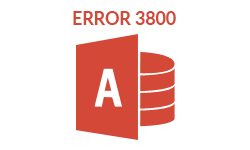
Few Reasons Behind Access Database Error 3800
Let us have a look at the reasons due to which this MS Access error occurs :
- If multiple users are using different version of Microsoft Access application over the network then, the above error message may display. There is a system that is using Microsoft Access 2007/ 2013. Thus, due to this reason the Access database has become corrupted.
- An error message that makes reference to the Visual Basic code, but this is not possible to check the Visual Basic editor window to know the major cause of interruption.
- If all users are using the same database over a shared network at the same time is also of the main reasons behind the corruption.
Manual Way to Resolve Microsoft Access Runtime Error 3800
When users encounter MS Access error 3800, first they may attempt to use an inbuilt "Compact and Repair Access Database" utility. Or, they can try to create a new database and then import all objects like tables, reports, forms, and queries from an inaccessible Access database.
Even though, none of them are helpful since while trying to import MS Access Database components to a new database, the same error “ID is not an index in this table” emerged in Access 2007, 2010, 2013 and 2016. After that the import process has stopped.
The next solution for this Access database error 3800 message would be to attempt to open the corrupted Access DB file and manually export every object of the corrupted database to a new Access database. Using the export tool that is available in Ribbon bar, one can easily transfer every object and resolve this issue successfully. To do so, users must have to build a new blank Access DB initially. The manual export solution works, but, if there are a large number of objects in Access database file, say about 70-80, users may repeat the export process over and over again. This solution is helpful, however, it does not seem practical because it consumes lots of time and effort to accomplish the procedure.
Reliable Approach to Fix MS Access Runtime Error 3800
If the above-described solution does not work fine then, we recommend you to use Access Database File Repair Tool. This application is designed to fix a corrupt Access MDB or ACCDB database file in an efficient way. It is capable enough to restore deleted Access DB file in just a few minutes without altering the original database. In addition, it is compatible with MS Access 2016, 2013, 2010, 2007, and all below versions.
Final Words
Microsoft Access is a user-friendly database management application. But unfortunately, it is also associated with some errors. Most of the users have encountered Access database error 3800 "ID is not an index in this table". Thus, it is necessary to resolve this error as it can lead to a serious problem. Therefore, in the above section, we have covered some manual solutions by which the users can fix Access database errors. Else, users can opt for an automated solution, i.e., Access Recovery tool that will help to resolve corrupt Access database without any hassle.